Welcome to Launch Effect v2.191 Lite! Launch Effect Lite lets you create and customize a viral landing page at the click of a few buttons. Version 2.2 brings the theme to you with responsive capabilities and optimized mobile display. Take a look around to see what’s new and launch something today!
If you’re after a full-featured theme that still has the ease of customization and viral linking powers that you’ve come to love about Launch Effect Lite be sure to check out Launch Effect Premium!
Please feel free to contact us at our support forums if you have questions about setup or are experiencing any issues with the theme.
Setup in Two Easy Steps
Step 1 — Set Your Launch Page as your Homepage
Go to Settings > Reading.
Where it says, “Front page displays,” choose “A static page,” and select “Sign-Up” from the dropdown menu. When you refresh this page, it will disappear and your launch page will appear instead.
Step 2 — Start Designing!
Go to Launch Effect > Designer.
Now for the fun part! The Designer is now divided into three sections: Global Styles, Sign-Up Page, and Theme (premium only). That submenu is located directly under the giant Designer/Integrations/Stats tabs. The best way to get started here is to just start playing around and gaining an understanding of what selections affect which parts of the design. Good luck!